My Adapted Digital Bullet Journal via iPad Pro and GoodNotes 5
Overview
Background
Last year, my wife introduced me to an entirely foreign-to-me concept of journaling known as Bullet Journaling. For those of you uninitiated, think of bullet journaling as an extensible planner with a heavy focus on the index to help bring order to chaos. A bullet journal is flexible, allowing you to organize tasks, events, collections (groups of tasks, ideas, and more). Bullet Journaling was born of a need to bring all the ideas/tasks/events plaguing us in the digital age and put them to paper in a single place. By doing so, there was less chance of forgetting things, and the repetition of writing helped bring mindfulness to the list.
Bullet Journaling Basics
A bullet journal consists of an Index, Future Logs, Monthly Logs, Daily Logs, and Collections. As you start a Bullet Journal, you first set up the Future Logs and add their page numbers to the Index. Next, you start the Monthly Log to capture all the meaningful things you need to do that month and the time you have to accomplish them. Finally, you start your Daily logs, which is the list of entries (tasks, events, and notes) you curate day-to-day via rapid logging (short bulleted sentences).
The beauty of the bullet journal is that each time you review (adding, completing, or moving) items, you bring mindfulness of your tasks at hand and iterate on the need to keep the remaining entries. Iterating allows you to decide if entries need moved (perhaps to a new month) or deleted as no longer worth your time. You notate what happens with each entry by using the bullets (or some signifying markup). You can find a much better explanation of it in the "How to Bullet Journal" video.
Why the Digital Bullet Journal on iPad
Most folks (from what I can tell) advocate pen-to-paper for a Bullet Journal. I'm a techie, and the idea of pen-to-paper is the equivalent of a real-life PC Load Letter error for me. I liked the system, and what it meant, but I also knew that much of what I read and watched could be applied digitally with the right tools and app. I decided I wanted to give Bullet Journaling a try, but more specifically wanted to try a Digital Bullet Journal (DigiBuJo). I did some testing and research and found some folks talking about the capabilities of GoodNotes (now version 5). Specifically, I've found GoodNotes quite handy for the following reasons:
- Pinch to Zoom: I can zoom in and focus on the part of a page when I'm migrating or drawing.
- Templating Bullet Journal: I keep an extra Digital Bullet Journal (in other words, a GoodNotes "Notebook") for creating new templates to export. If you draw a page layout in your Digital Bullet Journal and then start using it directly, you can damage the layout with the Erase tool. By drawing the layout and exporting it as a template, GoodNotes treats the imported template like a "background," which can't be damaged by the Erase tool.
- The Lasso Tool: I use the lasso tool to select entries and copy/paste them when migrating. This is one of the significant parts about a Digital Bullet Journal -- you can save a bit of time during migration because there's limited writing. I haven't noticed any negative impact on mindfulness of the items, because I'm still reading them and figuring out where to Migrate them.
- The Erase tool: SO much cleaner than white-out, or erasing pencil marks. Also, if you pinch-out to zoom in, you can get accurate erasing if you're drawing/sketching.
- Excellent 2nd-Gen Apple Pencil Support: It just works, and the accuracy of the 2nd Gen Apple Pencil on the iPad Pro is paper-like.
- GoodNotes Search Function: GoodNotes has a Fantastic search function that even searches your handwritten notes! Yes, you read that correctly - searching handwritten notes. If I didn't know better, I would wager the GoodNotes team supplies CoreML models for handwriting recognition or something. It's incredible to me how well it works.
- iCloud Sync: I leverage this to get my notes on my Phone (for on-the-go reference), and also to sync to macOS (I park it in the corner while I work). My Daily Log is always in front of my face or just a few clicks away.
How I Set Up My Digital Bullet Journal on iPad
I started setting up a bullet journal in 2019. I created the following basic templates that I saved in iCloud and imported as I built out my bullet journal:
- 2-Page Index
- 2-Page Future Log
- 2-Page Monthly Log with Tasks
- 2-Page Blank Project Template
- 2-Page Blank Header Template
- 8.5x11 Dot Grid
- 8.5x11 Dot Grid Divided 2-Pages
My goal with the templates was to set up a functional journal and not have it be eye-catching. If you search YouTube, you can find several folks making highly creative layouts for their Bullet Journals. That's simply not something I was willing to spend time on.
Key
I wanted to manage BOTH my work and personal lives in a single journal, so I modified the Bullet Journal's standard key to a hybrid of some other keys I've seen folks using:
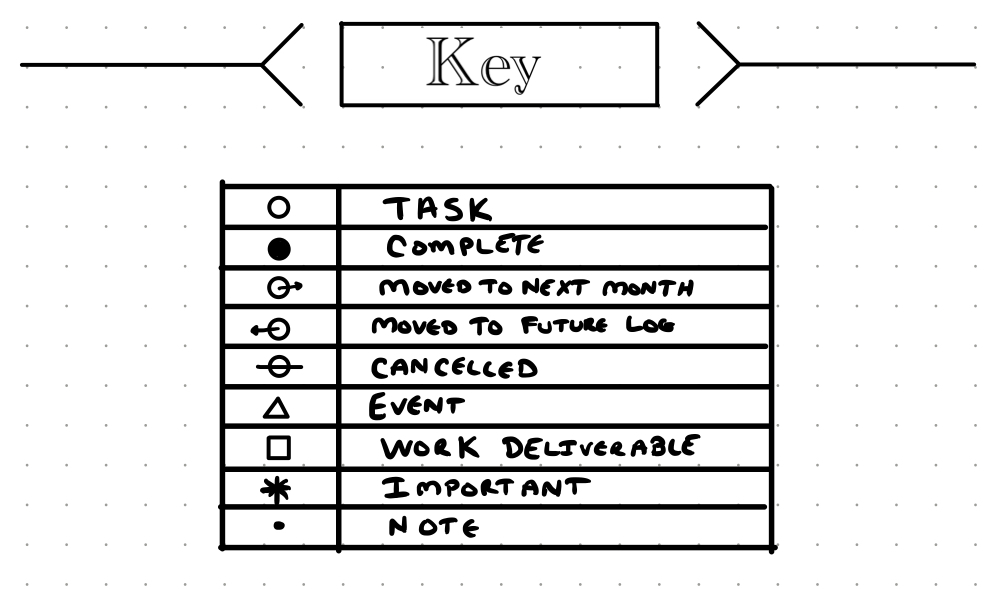
The new key gave me the ability to differentiate between work (square) tasks or deliverables, personal (circle) tasks, and events (triangle, which could be both personal or work). I also used the same set of markup consistently across those base shapes as I iterated over the list (arrows, strikethrough, asterisk, and fill).
Future Logs
The first two pages of my Digital Bullet Journal are the two Future Log pages (2-Page Future Log Jan-Jun and 2-Page Future Log Jul-Dec. In the future logs, I track recurring events like birthdays and anniversaries and any other notable events planned farther than a month out (family vacations, work trips, and more). I refer to this every time I create a new Monthly Log.
Monthly Logs
Rather than create a Monthly Log for all 12 months at once, I typically create just the first 3 months (January, February, March) at the beginning. As each month passes, I create the next monthly log for 3 months out. In other words, at the end of January, I create the April monthly log. I find this saves me from having to bore myself with slogging through all 12 monthly logs upfront (but to each their own).
I start each Monthly log using the 2-Page Monthly Log with Tasks template. I fill in the day's number and abbreviation (S, M, T, and more), and then bring over the items from my Future Log into the calendar (left) side. I then start adding to my list of monthly tasks I'd like to get done (work and personal) on the right. I migrate tasks into this month from the previous month as I iterate based on whether they're still valuable. However, I place some tasks into each month based on my delivery planning for work. Remember, my tasks list contains both work and personal tasks (noted by their different key icons - circle versus square). As such, some tasks that I feel are relevant don't necessarily get moved to the next month. Instead, I sometimes move a task two or three months out based on its priority. It subsequently gets re-prioritized as I perform migration at the beginning of that month.
Daily Logs
I use the 8.5x11 Dot Grid Divided 2-Pages template for my Daily Logs. I draw a rectangle to highlight the date and then list my work and personal tasks under that date header. Periodically throughout the day, I check that daily log to make sure I remain focused on the tasks at hand and determine if a task needs canceled or migrated (either short term (next monthly log) or held (to Future Log)).
Projects or Collections
I use the 2-Page Blank Project Template to store collections. A few things I've done as collections include:
- Meal Plans (hand-drawn grids with menu ideas)
- Date Night Ideas (restaurants and activities - did we like them?)
- Gift Idea Lists (rather than scrambling 2 weeks before Christmas/Birthdays)
The list is endless, and these collections help you get things out of your head and onto (virtual) paper.
My Modifications to the System
As I've been using the system, I've made a few modifications to how I use the system:
- No Index Page: I leverage the Outline functionality in GoodNotes, and create an outline entry for each Future Logs, Monthly Logs, Collections, and then the page containing the current day's Daily Log. Here's a view of the start to my 2020 Bullet Journal:
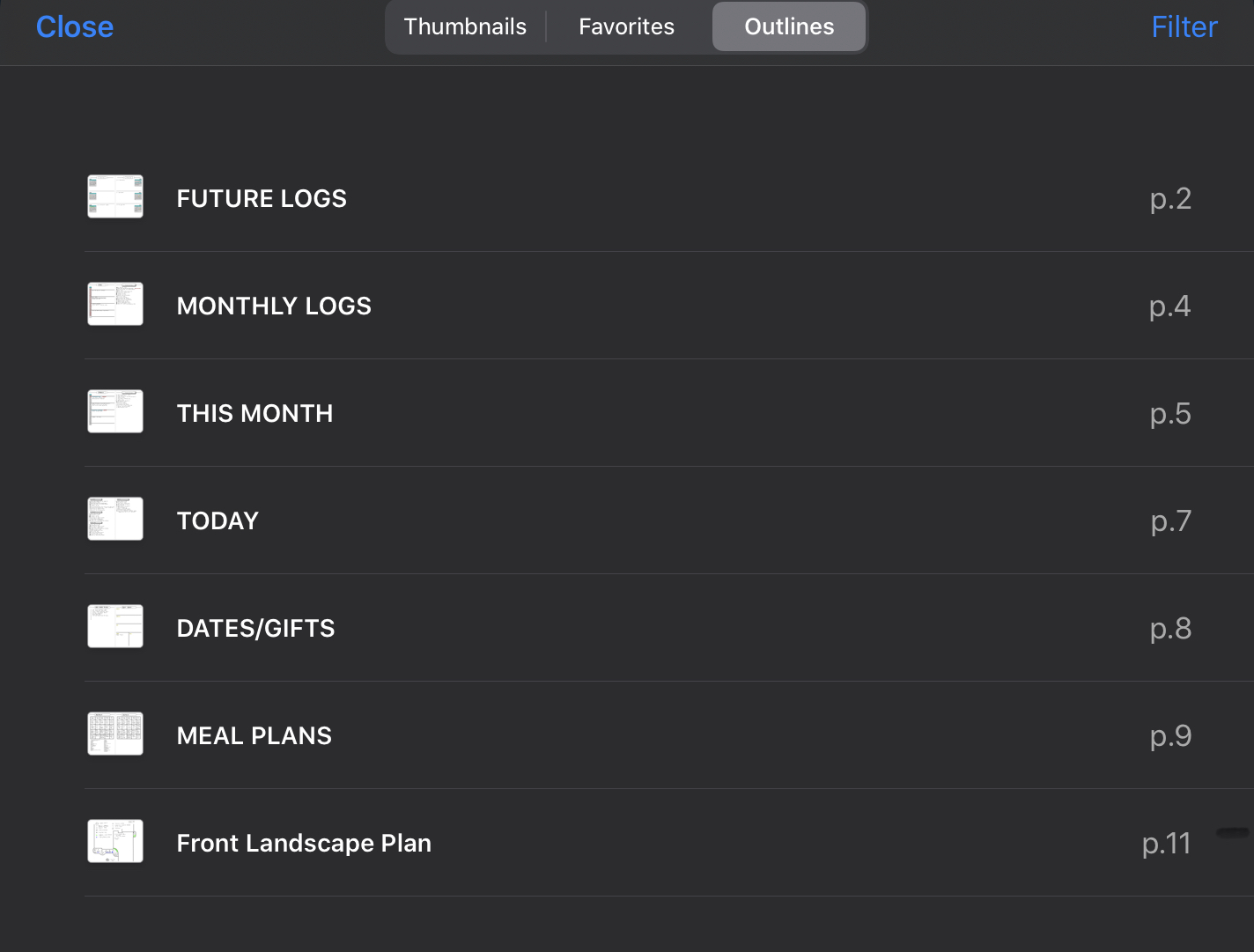
- Modify the Outline as Necessary: When I start a new page for Daily Logs, I move the "TODAY" outline entry to the new page. I do the same for "THIS MONTH."
- Less Reliance on Future Log: I rarely need to migrate an item more than 3 months out, so I skip the future log and move the item directly to the month I plan to tackle it. On the off-chance I were to complete ALL my monthly tasks (hasn't happened yet), I would simply migrate tasks back in from the next month.
- Daily Logs Span Multiple Days: I generally have two or more work items in my daily log that I can't complete in a single day. Rather than re-writing these items over and over (and over) again in Daily Log entries, I keep the same daily log entry open and continuously add my "quick hit" items into that single log entry. As such, I only close that Daily Log entry when I complete the long-running Work-related entries, or the work priorities change. At that point, I include the finished date (such as "2/10 --> 2/17") on the entry list, and then migrate as necessary to a new list ("2/18 --> ").
Opportunities for Improvement
I'm always looking at ways others are using their Bullet Journals. A few of the ideas I've liked that I've thought about integrating also:
- Columnar Monthly Log Per Family Member: I expect as my children get busier with extracurriculars, it may be handy to have this at-a-glance view of who needs to go where each day.
- Calendex: Not sure if it would work for me, but it looks cool.
- Habit and Training Trackers: I'd like to set up a good layout for tracking some self-improvement (personal and professional) items.
- Color!: If I had extra time, I'd love to lay out some slightly more artistic templates. One can dream...
Feedback
I'd love to hear from anyone that finds this helpful! Feel free to reach out and let me know what you've done from a Digital Bullet Journal perspective.