My First Dive into BrickLink Studio and a Brick Sketch Template
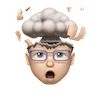
Background
I was a total "builder" when I was young. I loved pretty much anything that let me create my own structures: Construx, Lego, Lincoln Logs, Marble Runs, etc. Looking back, it really ended up being Lego that I most enjoyed playing with. Back in my Lego heyday, Magtron and Blacktron were the sets most captivating to me. I was fascinated by space (thanks grandparents for the trip to Kennedy Space Center). Some of my favorite sets (which I still have some of the pieces):
- Blacktron II: Aerial Invader
- Blacktron II: Alpha Centauri Outpost
- Blacktron II: Galactic Scout
- Blacktron II: Super Nova II
- M-tron: Celestial Forager
- M-tron: Stellar Recon Voyager
At any rate, the point of this is to say that growing up, my Lego journey was entirely focused on space themes.
Getting Back Into Lego as AFOL
I hadn't touched my old Lego sets for over 20 years. Yet, as my kids got old enough, the Lego sets at "Grandma's House" became a fun new toy for them that I was happy to indulge with them. That timing happened to coincide with the start of the COVID-19 pandemic, and as I was stuck inside my house I was looking for new projects to stay occupied. As I was looking on the Lego website for gift ideas for my children, I stumbled onto the Star Wars theme section and my mind was BLOWN. My most favorite sci-fi movies (yes, I've even watched the cartoon series), now immortalized in plastic! I had just found the decor for my 100% Work-from-Home Office! I dipped my toe in as an adult fan of Lego (AFOL) by purchasing the Slave 1 (75243) and Tantive 4 (75244). I cannot tell you how much fun it was to put these together. The end results looked amazing, and since then I've displayed them with wall mounts from Ultimate Display Solutions.
My Collecting Rules
Lego can get expensive, especially the licensed sets (Star Wars, Nintendo, Disney, Marvel, etc). For myself, I've developed a set of rules for how I buy Lego for myself.
- Never buy sets at full-price anywhere except the Lego Store (or Lego.com). If you pay full price, get the VIP points
- Hold out for VIP events if possible -- get double or triple VIP points (which you can later turn into dollars off an order)
- Watch for sales (at Target, Walmart, or Costco) -- it's rare, but sometimes you can snag something fun
- Be Picky -- Since I mostly use sets as displays, I try to look for sets that look unique or have some unique feature (or that will just look interesting on the wall)
- Stick to one theme as much as possible!! For me, it's mostly Star Wars.
That last point is critical, but I admit I've branched out in a few cases. For instance, I've started buying the Winter Village sets to build with my children as a tradition. We place them out every christmas and the kids actually play with them periodically (it's fun to watch). I've also personally nabbed the Nintendo Game System set and Question Block, as well as the Ecto-1 and Delorean for childhood nostalgia.
Diving into Bricklink Studio and Brick Sketches
As I went deeper down the Lego rabbit hole, I learned about Bricklink (and Studio, which at the time didn't work on macOS Big Sur) and the fact that there's an entire marketplace of folks buying/selling/collecting Lego. This also led me to look at past years sets (many of which are out of my price range now) and the YouTube videos folks created talking about the builds. I'll admit, seeing all the sets I missed is a bit of a bummer. Death stars, Jawa Sandcralwers, etc.
However, that research started getting me familiar with some of the alternate formats such as BrickHeadz and Brick Sketches. I took an interest in the Brick Sketches, which led me to discover the instagram feed for Chris McVeigh who designed a number of them. This gave me lots of ideas on possible sets and this format struck me as such a neat and creative way to artistically display my favorite star wars characters in an unobtrusive way. I also like that this format is easy to wall mount as it tends to be lightweight (due to size and brick count).
I wanted to see if there was a way to start creating my own brick sketches. As I mentioned before, I display all my sets, so I don't have a pile of random bricks I can use. I decided to give Bricklink Studio another try as a way to possibly create some new sketches. I am happy to report that Studio now seems to be compliant with modern macOS security features (such as notarization). I set to work on going through the tutorial (nicely done by the way), and then started on a Brick Sketch template:
DOWNLOAD NOW: Bricklink Studio Brick Sketch Frame Template
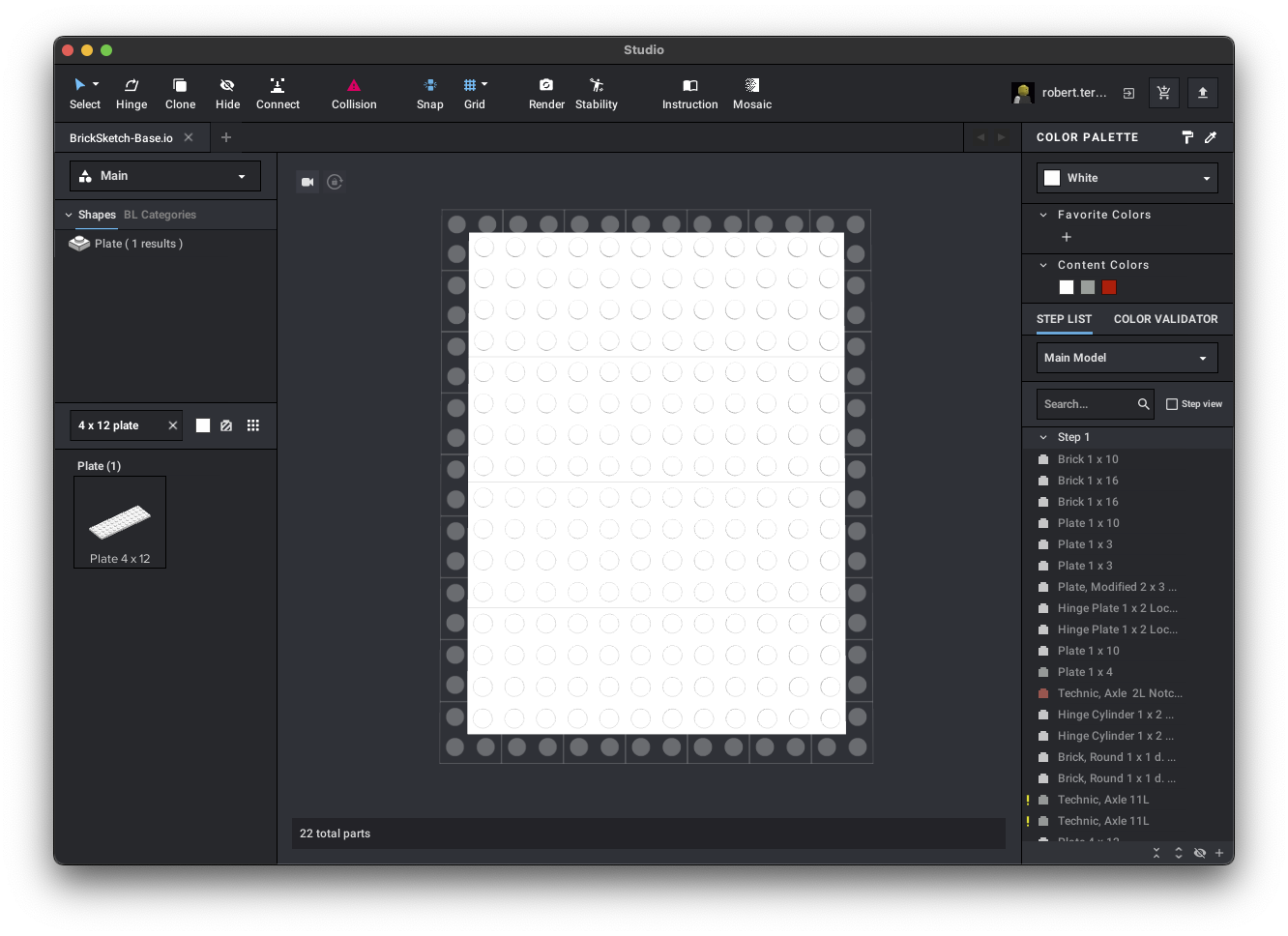
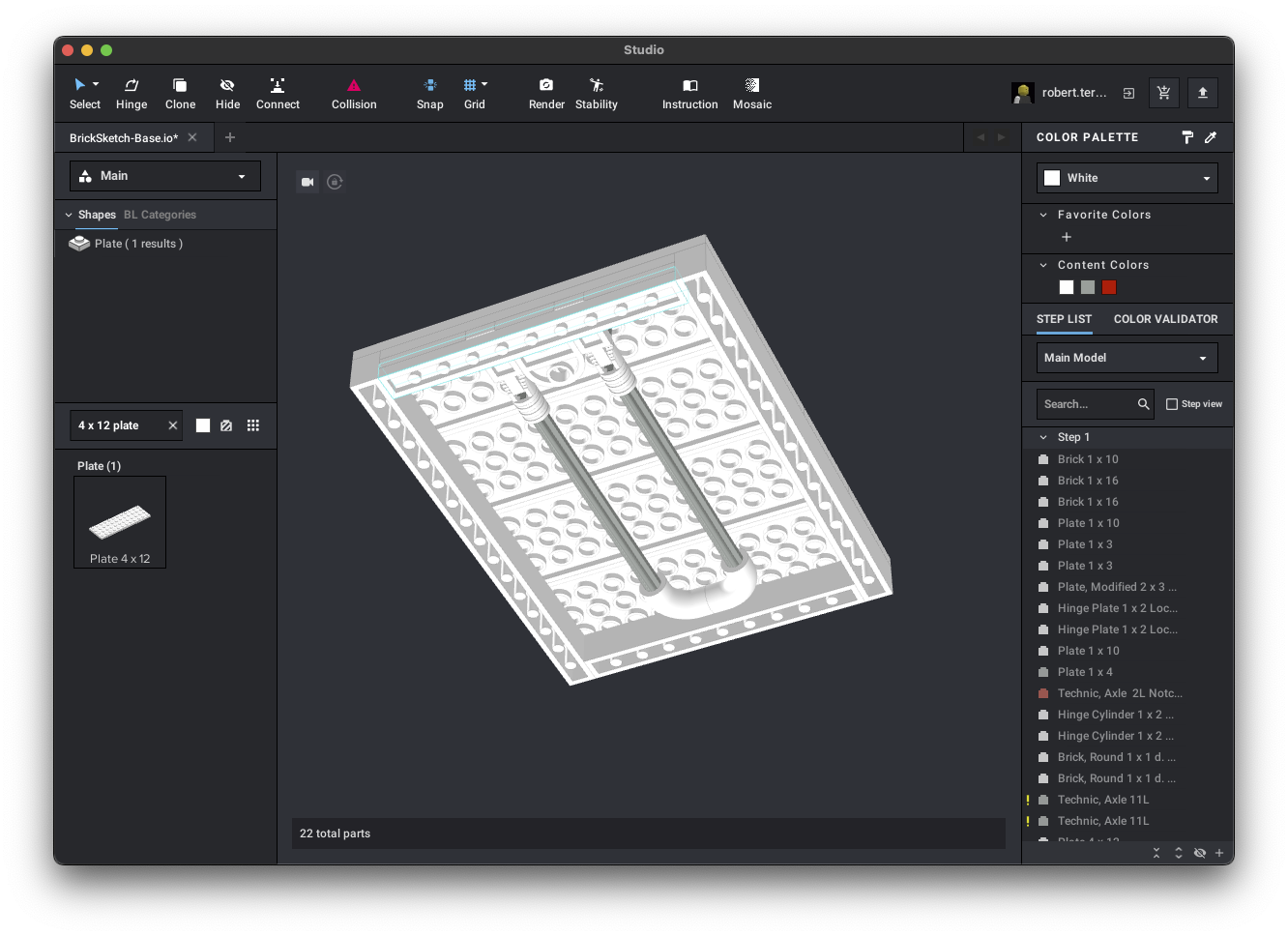
Amazingly, it didn't take much longer than 30 minutes to go through the tutorial and then start creating the base template above. I hope it helps save you some time so you can get straight to designing. As I create my own sketches, I'm planning to post them up on BrickLink.
Wrapping It Up
I'm enjoying this little dive into Bricklink Studio. I've found the controls fairly intuitive and enjoy how well-thought the on-screen behavior is when building. It definitely seems to prevent you from making silly mistakes and arranging bricks in places where they won't technically fit. Looking forward to seeing what you create using this template!